Edexcel OLevel Computer Science revision notes
Join us for the "Edexcel OLevel Computer Science Revision Notes" course. Our comprehensive notes cover programming, algorithms, computer systems, networks, and ...
Join us for the "Edexcel OLevel Computer Science Revision Notes" course. Our comprehensive notes cover programming, algorithms, computer systems, networks, and ...
Welcome to "Edexcel OLevel Computer Science Revision Notes". This course is designed to help students excel in their Edexcel OLevel Computer Science exams. Our comprehensive revision notes cover all topics required for the Computer Science syllabus, providing a strong foundation and ensuring you are well-prepared for your exams.
Comprehensive Coverage: Our notes cover all essential topics in Computer Science, ensuring you have a robust understanding of the subject. From programming and algorithms to computer systems and networks, our notes cover it all.
Clear Explanations: Our notes are written in clear and concise language, making complex concepts easy to understand.
Worked Examples: Each topic includes worked examples to help you understand the application of computer science concepts.
Practice Questions: Our notes include a variety of practice questions to help you test your understanding and prepare for exams.
Interactive Content: Engaging content such as diagrams, charts, and flowcharts to visually represent concepts, making learning more effective.
Join our course to enjoy:
Personalized Learning Experience: Our notes cater to individual learning styles, ensuring each student gets the most out of their study.
Expert Instructors and Support: Learn from experienced instructors who are always available to support and guide you throughout your revision.
High-Quality Learning Materials: Stay ahead with the latest learning materials and resources. Our notes are regularly updated to reflect the latest exam requirements and trends.
Don't miss the opportunity to excel in your Edexcel OLevel Computer Science exams. Enroll in the "Edexcel OLevel Computer Science Revision Notes" course today and take the first step towards mastering Computer Science. With our comprehensive notes, expert guidance, and effective study tips, you are sure to succeed.
We are committed to providing high-quality education and ensuring our students achieve their full potential. With our focus on clear explanations, worked examples, and personalized support, we offer an unparalleled learning experience.
Take the leap and join us today. Together, we'll make your Computer Science dreams a reality!
FAQ area empty
Lesson-2.1.1- Hardware (Von Neumann Computational Model), RAM, ROM, Cache Memory
Lesson-2.1.2- Fetch-Decode-Execute Model, Fetch-Decode-Execute Cycle
Lesson-2.1.3- Secondary Storage ( Magnetic secondary storage - hard disks, Optical secondary storage – CD, DVDs, Electrical secondary storage - flash drives), Cloud Storage, Embedder System.
Lesson-6.1.1- Definition of Network, Purpose of using Network, Different types of Network (LAN, WLAN, WAN)
Lesson-6.1.2- Computer Network Models ( Client-Server, Peer-2-peer), The processes of accessing a server for getting services, Network Topologies (BUS, RING, STAR, MESH Topology)
Lesson-6.1.3- Communication media (Wired, Wireless), Advantage & Disadvantage of Wired, Wireless Media, Network data speed, Calculating the time needed to transmit a file
Lesson-6.1.4- Protocols, Email protocols (SMTP, POP3, IMAP), Differences between SMTP, POP3, and IMAP protocol
Lesson-6.1.5- Network protocols (TCP, TCP/IP), HTTP, HTTPS, IP (Internet protocol), The format of IP addresses differs between the versions
Lesson-6.2.1- Network security, The effect of Virus or denial of service (DoS) attacks, The Importance of Network Security, Firewall, The use of Firewall, Physical Security
Lesson-6.2.2- Cloud Storage, The security and advantages of cloud storage, The Security and disadvantages of cloud storage, NAS (network-attached storage),
Lesson-6.2.3- Cyber-attack, Cyber-attack is designed for, Types of cyber-attack (Phishing, Shoulder Surfing, Unpatched software, USB devices, Eavesdropping), Protecting against security weaknesses, Security measures to protect from cyber-attacks
Lesson-9.1.1- Privacy, Personal Data, UK Data Protection Act (1998), Big data, How Big Data Works, The Uses of Big Data
Lesson-9.1.2- Surveillance, Advantages of surveillance technology, location-based service (LBS), how does location based services work, Uses of location-based services, Privacy Enhancing Technologies (PET), Privacy enhancing tools, Cyber Security, The com
Lesson-13.1.1- The definitions of Algorithm, Criteria for successful algorithm, Relationship between algorithm & Program, Flowcharts
Lesson-13.1.2- Algorithm, for making a cup of coffee, Pseudo-code,
Lesson-13.1.3- Algorithm for adding two numbers, Arithmetic Operators
Lesson-13.1.4- Variable, Identifier, Arithmetic operator, Constant, Construct, Selection, Iteration, Representation of selection & iteration in flowchart
Lesson-13.1.5- Representation of selection & iteration in Pseudo-code, Relational operator
Lesson-13.1.6- Nested Selection, Nested Selection pseudo-code
Lesson-13.1.7- Indefinite iteration, Definite iteration
Lesson-13.1.8- Logical Operators (AND, OR, NOT Operator), NESTED LOOPS, Random Number
Lesson-14.1.1- Understanding that computers use binary to represent data (numbers, text, sound, graphics) and program instructions.
Lesson-14.1.2- Understanding how computers represent and manipulate numbers (unsigned integers, signed integers (sign and magnitude, two’s complement)).
Lesson-14.1.3- convert between binary and denary whole numbers (0–255).
Lesson-14.1.4- perform binary arithmetic (add, shifts (logical and arithmetic)) and understand the concept of overflow.
Lesson-14.1.5- hexadecimal notation is used and be able to convert between hexadecimal and binary.
Lesson-15.1.1- how computers encode characters using ASCII and Unicode.
Lesson-15.1.2- how bitmap images are represented in binary (pixels, resolution, color depth).
Lesson-15.1.3- how sound, an analogue signal, is represented in binary.
Lesson-15.1.4- the limitations of binary representation of data (sampling frequency, resolution) when constructed by the number of available bits.
Lesson-16.1.1- how to use and convert between binary and denary multiples (as defined by the International Electrotechnical Commission (IEC)): • bit • nibble • byte • kibibyte (KiB) 210 • mebibyte (MiB) 220 • gibibyte (GiB) 230 • tebibyte (T
Lesson-16.1.2- the need for data compression and methods of compressing data (lossless, lossy), and that JPEG and MP3 are examples of lossy algorithms.
Lesson-16.1.3- how a lossless, run-length encoding (RLE) algorithm works.
Lesson-16.1.4- file storage is measured in bytes and be able to calculate file sizes.
Lesson-16.2.1- Data Encryptions, the need for data encryption.
Lesson-16.2.2- how encryption algorithms work (Pigpen cipher, Caesar cipher, Vigenère cipher, Rail Fence cipher).
Lesson-17.1.1- the purpose of a given algorithm and how an algorithm works.
Lesson-17.1.2- how to determine the correct output of an algorithm for a given set of data.
Lesson-17.1.3- how to identify and correct errors in algorithms, including using trace tables.
Lesson-17.1.4- how to code an algorithm in a high-level language.
Lesson-17.1.5- how the choice of algorithm is influenced by the data structures and data values that need to be manipulated.
Lesson-17.1.6- how standard algorithms work (bubble sort, merge sort, linear search, binary search).
Lesson-17.1.7- evaluate the fitness for purpose of algorithms in meeting specified requirements efficiently, using logical reasoning and test data.
Lesson-17.2.1- Analyze a problem, investigate requirements (inputs, outputs, processing, initialization) and design solutions.
Lesson-17.2.2- decompose a problem into smaller sub-problems.
Lesson-17.2.3- how abstraction can be used effectively to model aspects of the real world.
Lesson-17.2.4- how abstraction can be used effectively to model aspects of the real world.
Lesson-18.1.1- Algorithm and Program, write programs in a high-level programming language.
Lesson-18.1.2- the benefit of producing programs that are easy to read and be able to use techniques (comments, descriptive names (variables, constants, subprograms), indentation) to improve readability and to explain how the code works.
Lesson-18.1.3- differentiate between types of error in programs (logic, syntax, runtime).
Lesson-18.1.4- design and use test plans and test data (normal, boundary, erroneous).
Lesson-18.1.5- interpret error messages and identify, locate and fix errors in a program.
Lesson-18.1.6- determine what value a variable will hold at a given point in a program (trace table)
Lesson-18.1.7- determine the strengths and weaknesses of a program and suggest improvements.
Lesson-18.2.1- the structural components of a program (variable and type declarations, command sequences, selection, iteration, data structures, subprograms).
Lesson-18.2.2- The use of sequencing, selection and iteration constructs in their programs.
Lesson-18.3.1- the need for, and understand how to use, data types (integer, real, Boolean, char, string).
Lesson-18.3.2- the need for, and understand how to use, data structures (records, one-dimensional arrays, two-dimensional arrays).
Lesson-18.3.3- the need for, and how to manipulate, strings.
Lesson-18.3.4- the need for, and how to use, variables and constants.
Lesson-18.3.5- the need for, and how to use, global and local variables when implementing subprograms.
Lesson-18.4.1- how to write code that accepts and responds appropriately to user input.
Lesson-18.4.2- the need for, and how to implement, validation.
Lesson-18.4.3- write code that reads/writes from/to a text file.
Lesson-18.5.1- the purpose of, and how to use, arithmetic operators (add, subtract, divide, multiply, modulus, integer division).
Lesson-18.5.2- the purpose of, and how to use, relational operators (equal to, less than, greater than, not equal to, less than or equal to, greater than or equal to).
Lesson-18.5.3- the purpose of, and how to use, logic operators (AND, OR, NOT).
Lesson-18.6.1- the benefits of using subprograms and be able to write code that uses user-written and pre-existing (built-in, library) subprograms.
Lesson-18.6.2- the concept of passing data into and out of subprograms (procedures, functions).
Lesson-18.6.3- create subprograms that use parameters.
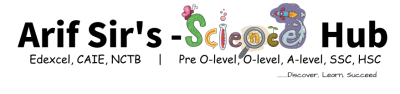
 Ariful Islam
Ariful Islam
 English
English
 Certificate Course
Certificate Course
 0 Students
0 Students
 00h 00m
00h 00m