Edexcel Olevel ICT Crash Course
Explore the "Edexcel OLevel ICT Crash Course" at Arif Sir's Science Hub. Led by Arif Sir, this course offers engaging lessons, hands-on projects, and focused pr...
Explore the "Edexcel OLevel ICT Crash Course" at Arif Sir's Science Hub. Led by Arif Sir, this course offers engaging lessons, hands-on projects, and focused pr...
Welcome to Arif Sir's Science Hub! We proudly present the "Edexcel OLevel ICT Crash Course," designed to make learning ICT engaging, interactive, and accessible for students preparing for the Edexcel O-Level exam. Curated by the esteemed Arif Sir, this course provides a comprehensive foundation in ICT, setting the stage for academic success and a deeper understanding of digital concepts.
Key Features
Engaging Lessons: Enjoy dynamic and interactive lessons that bring ICT concepts to life, making learning fun and effective.
Hands-On Projects: Participate in practical projects to apply theoretical knowledge and gain a hands-on understanding of ICT.
Expert Guidance: Benefit from personalized support and insights from experienced instructors, ensuring you grasp complex concepts with ease.
Comprehensive Curriculum: Cover all essential topics in ICT for O-Level students, providing a strong foundation for future studies.
Interactive Learning Environment: Engage with our online platform through videos, quizzes, and interactive exercises, making learning enjoyable and effective.
Flexible Study Schedule: Study at your own pace and convenience. Our online format accommodates both structured and flexible study approaches.
Thorough Preparation: Prepare thoroughly for your ICT studies with our comprehensive resources and expert guidance.
Benefits Join Arif Sir's Science Hub to enjoy:
Personalized Learning Experience: Customize your study plan to suit your unique needs, maximizing your learning efficiency.
Expert Guidance: Receive support and insights from Arif Sir and his team of expert educators, helping you understand complex concepts and enhance your performance.
Latest Learning Materials: Stay current with up-to-date trends and teaching methods. Our content is frequently updated to reflect the latest educational practices.
Enrollment Information Seize the opportunity to excel in ICT and build a strong foundation for your academic future. Access the "Edexcel OLevel ICT Crash Course" at Arif Sir's Science Hub today and embark on the path to academic success. With our engaging lessons, expert support, and flexible study options, achieving top grades is within your grasp.
Why Choose Us? At Arif Sir's Science Hub, we are dedicated to providing high-quality educational resources that empower our students to reach their full potential. Our focus on practical learning, interactive environment, and personalized support ensures an exceptional learning experience.
Take the leap and join us today. Together, we'll turn your academic aspirations into reality!
FAQ area empty
Lesson-1.1.0-Definitions of digital devices, Mainframe Computer & Microprocessor
Lesson-1.2.1-Types of Digital Devices (Mobile phone, Tablet, Camera & Camcorders)
Lesson-1.2.2- Types of digital devices ( Television, Sound System, PVR, blueray-DVD, game console)
Lesson-1.2.3- Types of Digital Devices (Media Player, Navigation Aids, smart assistance, Multifunctional Devices)
Lesson-1.3.0- Features of Digital Devices (Portability, Performance, Storage, User Interface)
Lesson-1.3.1- Features of digital devices (Connectivity, Media Support, Energy Consumption, Expansion Capability, Security)
Lesson-1.4.0- Types of Peripheral Devices-Input (Keyboard, Mouse, Tracker Ball, Trackpad)
Lesson-1.4.1- Types of peripheral device- Input (Joystick, Graphical Tablet, OCR & OMR Scanner, Barcode Scanner, Webcam, Microphone, Touch Screen, Biometric scanner, Card Reader, Sensors)
Lesson-1.5.0- types of peripheral device-Output (Monitor, Printer, Speaker, Control Device,)
Lesson-1.6.0- Types of peripheral device-Storage ( Primary storage, Secondary storage (Megnetic, Optical , Solid State))
Lesson-4.1.0- Network & Stand-alone Operating System, IP (Internet Protocol),
Lesson-4.2.0- MAC Address, Components of wire and wireless system
Lesson-4.3.0-Connecting to the internet and use it, LAN, Client-Server Network,
Lesson-4.4.0- Securing data on Networks, WEP, WPA, VPN, File access rights, Transaction Logs, Backups
Lesson-8.1.0- Definition of Spreadsheet, Features of spreadsheet, Data types, Formatting, Merge and Split Cells, Text Wrap, Row Height and Column width:
Lesson-8.2.0-Cell Border and Shading, Gridlines, Hiding Rows and Columns
Lesson-8.3.0- Formulas, Functions, Relative Cell Referencing
Lesson-8.4.0- Mathematical and Statistical Functions,
Lesson-8.5.0- Multiple Worksheets
Lesson-8.6.0- Graphs and Charts, Types of chart and graph in excel
Lesson-8.7.0- Lookup Functions
Lesson-8.8.0- Using Functions and formulas in Spreadsheet
Lesson-8.9.0- Conditional Operators, Cross-Sheet Referencing
Lesson-8.10.0-Absolute cell reference in Excel
Lesson-8.11.0- Filtering in EXCEL
Lesson-8.12.0- Graphs and Charts , Formatting Charts
Lesson-11.1.1- aware of risks to data and information: • unauthorized access • deliberate damage by malware • accidental deletion • theft of personal data: phishing, pharming.
Lesson-11.1.2- methods available to secure data and personal information online: • firewalls • encryption • passwords, PIN, biometrics, CAPTCHA tests, security questions
Lesson-11.1.3- methods available to secure data and personal information online: • anti-malware, anti-virus, anti-adware, anti-spyware • access rights, file permissions • secure websites • not opening email attachments or following web links • b
Lesson-11.1.4- online payment systems, third party payment systems, bank cards, contactless payment using NFC and how payments are protected.
Lesson-11.2.1- Meaning of the word Internet. Protocols are used by applications to transfer data across the internet, includes: IMAP, FTP, SSH, VoIP, XMPP, HTTP, HTTPS
Lesson-11.2.2- the impact on employment, such as new job opportunities as the nature of a job changes, new skills requirements, potential job loss.
Lesson-11.2.3- the impact on working practices, including collaborative working and flexible or mobile working.
Lesson-11.2.4- better access to information and services, new ways of learning, and the wider range of entertainment and leisure opportunities
Lesson-11.2.5- social impacts such as: • reduced social interaction • increases in cyberbullying • reduced physical activity. how to stay safe online.
Lesson-11.3.1- the availability of digital devices and the internet enables individuals to work from home. the benefits and drawbacks of working from home for individuals and organizations.
Lesson-11.5.1- the impact on society of the ability of individuals to have less-restricted access to networks at any time. the gap between information rich and information poor.
Lesson-11.4.1- Impact of the internet on organizations- positive impacts: improved communication, access to global markets and workforce, changes in the way information is managed and used. negative impacts: security issues, risk of hacking, greater compe
Lesson-11.5.2- the causes and implications of unequal access to ICT (locally, globally). the impact on individuals and communities of limited or no access to digital technologies. the impact of changes in ways of socializing.
Lesson-11.6.1- key features of online communities: social networking
Lesson-11.6.2- key features of online communities: online gaming, online work spaces, virtual learning environments (VLE),
Lesson-11.6.3- key features of online communities: user-generated reference sites: wikis, websites, forums | user-generated content: video sharing sites, blogs, websites
Lesson-11.6.4- key features of online communities: key features of online communities:
Lesson-11.6.5- the functions and target audience of different forms of online communities. the ways in which online communities are used to communicate and collaborate on a global scale.
Lesson-11.6.6- the ways in which online communities are used to communicate and collaborate on a global scale. how to stay safe online: cyber bullying, anonymity of others (misrepresentation), disclosure of personal information/location.
Lesson-11.7.1- Implications of the use of digital technologies- Implications of the use of digital technologies.
Lesson-11.7.2- how copyright legislation affects the use of digital information and media.
Lesson-11.7.3- Monitoring Individuals- Movements, Anti-Surveillance clothing,
Lesson-11.7.4- Be aware of safe and responsible practice when using ICT. sustainability issues and ways of mitigating the environmental impact of digital devices.
Lesson-11.7.5- the health and safety issues that arise from individuals’ use of ICT and know how they can be minimized.
Lesson-11.8.1- Availability of information online and the use of online information. information can be gathered from a wide range of sources. select and use appropriate sources of information.
Lesson-11.8.2- evaluate the fitness for purpose of available information in terms of accuracy, age, relevance, reliability, bias. issues related to plagiarism: copy and paste, rewriting, paraphrasing.
Lesson-12.1.1- Types of services- shopping sites – basket, checkout, secure payment, product catalogue | booking systems for travel, leisure and entertainment | banks
Lesson-12.1.2- Types of services- • education and training providers – VLE, online support, online training courses, remote access • gaming sites • news and other information providers • auction sites • entertainment providers – on demand, s
Lesson-12.2.1- Impact of online services- the impact on an individual’s lifestyle and behavior of the availability of goods and services online.
Lesson-12.2.2- the impact of the internet on the ways that organizations do business. how transactional data is collected and used: what is collected, cookies, transaction tracking.
Lesson-12.2.3- targeted marketing and personalization techniques. the features and characteristics of online services and local services.
Lesson-12.3.1- the impact of cloud-based services: hosted applications, storage. the features and characteristics of hosted applications software and locally installed software.
Lesson-12.3.2- the features and characteristics of online data storage and local storage.
Lesson-13.1.1- Create a template/master slide: placeholders, footer, slide number, background, font enhancements (bold, italic, underline).
Lesson-13.1.2- Create slides: insert text, images, action buttons, hyperlinks; add animation, transition effects.
Lesson-13.1.3- Print: handouts (two to a page, three to a page), notes pages, full page, headers and footers.
Lesson-14.1.1- features of image types: bitmap, vector. | Create images: combining basic shapes and text, rectangles (including square), circles (including ovals), lines, triangles, arrows, text boxes.
Lesson-14.1.2- Edit images: image editing, cropping, adding captions/text, editing/deletion of unwanted aspects.
Lesson-15.1.1- Use a template: tables/frames, standard page features, banners, menu/navigation.
Lesson-15.1.2- Insert text, images, buttons, animation. | Format a web page: headings, subheadings, body text, alignment.
Lesson-15.1.3- Use HTML code: insert hyperlinks, insert images, font enhancements.
Lesson-16.1.1- Identify data types: alphanumeric/text, numeric/number, date, currency, logical/Boolean.
Lesson-16.1.2- Explain the structure of a given database, including: record, field, table, primary key/field, foreign key/field, relationships between tables.
Lesson-16.1.3- Explain the need for validation and identify validation checks such as range check, presence check, type check, length check.
Lesson-16.1.4- Sort using a single field, multiple fields, ascending/descending order.
Lesson-16.1.5- Input information to given tables or forms applying format consistently.
Lesson-16.1.6- Use search/query using single criterion, multiple criteria, search within results, relational operators, logical operators.
Lesson-16.1.7- Produce outputs: reports, mail merge documents, specified fields, design view (table structure, searches/queries, forms, relationships), data view (table, search/query results, forms).
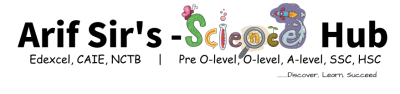
 Ariful Islam
Ariful Islam
 English
English
 Certificate Course
Certificate Course
 0 Students
0 Students
 00h 00m
00h 00m