K7 Computing Technology: Unleash the Digital World with Arif Sir
Join us for the "K7 Computing Technology: Unleash the Digital World with Arif Sir" course. Our comprehensive notes cover the basics of computing, computer syste...
Join us for the "K7 Computing Technology: Unleash the Digital World with Arif Sir" course. Our comprehensive notes cover the basics of computing, computer syste...
Welcome to "K7 Computing Technology: Unleash the Digital World with Arif Sir". This course is designed to help Grade 7 students excel in their Computing Technology exams. Our comprehensive revision notes cover all topics required for the Computing syllabus, providing a strong foundation and ensuring you are well-prepared for your exams.
Comprehensive Coverage: Our notes cover all essential topics in Computing Technology, ensuring you have a robust understanding of the subject. From the basics of computing and computer systems to advanced topics like cybersecurity, programming, and emerging technologies, our notes cover it all.
Clear Explanations: Our notes are written in clear and concise language, making complex concepts easy to understand.
Worked Examples: Each topic includes worked examples to help you understand the application of computing concepts.
Practice Questions: Our notes include a variety of practice questions to help you test your understanding and prepare for exams.
Interactive Content: Engaging content such as diagrams, charts, and flowcharts to visually represent concepts, making learning more effective.
Join our course to enjoy:
Personalized Learning Experience: Our notes cater to individual learning styles, ensuring each student gets the most out of their study.
Expert Instructors and Support: Learn from experienced instructors who are always available to support and guide you throughout your revision.
High-Quality Learning Materials: Stay ahead with the latest learning materials and resources. Our notes are regularly updated to reflect the latest exam requirements and trends.
Don't miss the opportunity to excel in your Grade 7 Computing Technology exams. Enroll in the "K7 Computing Technology: Unleash the Digital World with Arif Sir" course today and take the first step towards mastering Computing Technology. With our comprehensive notes, expert guidance, and effective study tips, you are sure to succeed.
We are committed to providing high-quality education and ensuring our students achieve their full potential. With our focus on clear explanations, worked examples, and personalized support, we offer an unparalleled learning experience.
Take the leap and join us today. Together, we'll make your Computing Technology dreams a reality!
FAQ area empty
Lesson 1.1.1: Be able to produce algorithms using flowcharts and structured English
Lesson 1.1.2: Understand how bubble sort and linear search algorithms work
Lesson 1.1.3: Be able to look for the most efficient solution when comparing alternative algorithms for the same problem
Lesson 1.1.4: Be able to design and use computational abstractions that model the state and behavior of real-world problems and physical systems
Lesson 2.1.1: Be able to write and interpret programs in a high-level textual programming language. Any code in questions will use Python 3 code
Lesson 2.1.2: Understand the purpose and use of variables, sequence, selection, and repetition/iteration when writing programs
Lesson 2.1.3: Understand the need for and how to use data structures (records, one-dimensional arrays/lists)
Lesson 2.1.4: Understand the need for and how to manipulate strings
Lesson - 2.1.5: Understand the purpose of subprograms and the role of arguments, parameters, return values, and local variables in subprograms
Lesson - 2.1.6: Understand the purpose of, and how to use, arithmetic operators (add, subtract, divide, multiply, modulus, integer division) and the order of operations (BIDMAS)
Lesson - 2.1.7: Understand the purpose of, and how to use, relational operators (equal to, less than, greater than, not equal to, less than or equal to, greater than or equal to)
Lesson - 2.1.8: Understand the purpose of, and how to use, logical operators (AND, OR, NOT)
Lesson - 2.1.9: Understand the need for and use of pre-existing (built-in, library) subprograms in high-level programming languages
Lesson - 2.1.10: Be able to locate and fix logical and syntax errors in a program
Lesson - 3.1.1: Be able to convert between binary and denary positive integers (0–255)
Lesson - 3.1.2: Be able to add two positive binary numbers
Lesson - 3.1.3: Understand how computers use binary to represent data (numbers, text, sound, graphics) and program instructions
Lesson - 3.1.4: Understand why and how computers encode characters using ASCII and Unicode
Lesson - 3.1.5: Understand how bitmap images are represented in binary (pixels, resolution, color depth (2-bit max))
Lesson - 3.1.6: Understand how sound is represented in binary (sample rate, amplitude, bit-depth)
Lesson - 3.1.7: Understand the terms describing the capacity of storage (bit, byte, kibibyte, mebibyte, gibibyte)
Lesson - 3.1.8: Be able to convert storage capacities into different units of measurement
Lesson - 4.1.1: Understand the function of the hardware components of a computer system (central processing unit (CPU), main memory, secondary storage, input and output devices)
Lesson - 4.1.2: Know that data and instructions are stored in main memory and instructions are executed in the CPU
Lesson - 4.1.3: Understand the function of random-access memory (RAM) and read-only memory (ROM)
Lesson - 4.1.4: Know that an operating system provides an interface between the machine and the user
Lesson - 4.1.5: Understand the purposes of different software categories (application software, utility software, managing files, compression, backing up, anti-malware (anti-virus, anti-spyware))
Lesson - 4.1.6: Understand why storage devices (hard-disk drives (HDDs), solid-state drives (SSDs), optical discs, pen drives) are used for a particular task
Lesson - 4.1.7: Understand the difference between storage devices and the media they use to store data (magnetic, optical, solid state)
Lesson - 4.1.8: Know the software licensing types (free/open-source software and proprietary software)
Lesson - 5.1.1: Understand the different types of networks (local area network (LAN), wide area network (WAN), personal area network (PAN))
Lesson - 5.1.2: Understand why computers are connected in a network, including the Internet, and the opportunities they offer for communication and collaboration
Lesson - 5.1.3: Understand benefits and drawbacks of the use of wired and wireless connectivity
Lesson - 5.1.4: Understand that network data speeds are measured in bits per second (Mbps, Gbps)
Lesson - 5.1.5: Know that data can be transmitted wirelessly using both Wi-Fi and mobile phone networks
Lesson - 5.1.6: Understand that data can be transmitted in packets and that control information is provided in the packet header (sender’s address, receiver’s address, sequence number)
Lesson - 5.1.7: Understand the risks posed to data by missing software security updates, malicious software (malware), malicious USBs/digital devices designed to intercept data
Lesson - 5.1.8: Know what is meant by the term ‘Internet’
Lesson - 5.1.9: Know what is meant by the term ‘World Wide Web’
Lesson - 5.1.10: Understand the components of the WWW (web server URLs, HTTP, HTTPS, HTML)
Lesson - 5.1.11: Understand the role of components used to access the Internet (modem, router, switch, wireless access point (WAP)) and how these are combined)
Lesson - 5.1.12: Know the role of web browsers, search engines, and filter software
Lesson - 5.1.13: Know how digital devices can receive information (satellite, cable, broadcast)
Lesson - 5.1.14: Understand why appropriate wireless communication protocols (Wi-Fi, Bluetooth®, Near-field Communication (NFC)) should be used for a particular task
Lesson - 5.1.15: Know that technology enables individuals’ movements and communications to be monitored (CCTV, ID cards, social media posts, GPS location data, eavesdropping)
Lesson - 6.1.1: Understand how to stay safe online (protecting online identity and privacy, recognizing inappropriate content, contact, and conduct, knowing how to report concerns)
Lesson - 6.1.2: Understand the environmental impact of the manufacture, use, and disposal of technology
Lesson - 6.1.3: Understand the ethical impact of using technology (privacy, inclusion (digital divide))
Lesson - 6.1.4: Understand the legal impact of using technology (digital piracy, plagiarism, copyright)
Lesson - 7.1.1: Understand the purpose of software applications (word processing, database management, spreadsheet, web authoring, presentation (multimedia), graphics)
Lesson - 7.1.2: Understand why different types of data/information are collected and used (primary sources, secondary sources, reliability of data, data analysis to find patterns and trends)
Lesson - 7.1.3: Understand why digital products should be fit for purpose and suitable for the intended audience
Lesson - 7.1.4: Understand the need for a house style
Lesson - 8.1.1: Know the purpose of different document types (letter, report, newsletter, memo)
Lesson - 8.1.2: Understand the importance of, and reasons for using, page layout options (headings, sub-headings, lists, templates, header, footer, page orientation, page breaks, page numbering)
Lesson - 8.1.3: Understand the use of formatting techniques (font styles and enhancements (bold, italics, color, shading), alignment, grouping, layering, resizing)
Lesson - 8.1.4: Understand components of a document (charts, diagrams, tables, images, callouts/autoshapes, text from different files, text boxes, values and charts from spreadsheets)
Lesson - 9.1.1: Know the difference between a flat file and a relational database
Lesson - 9.1.2: Understand how a relational database is structured (tables, records, fields, primary keys, foreign keys, relationships)
Lesson - 9.1.3: Understand field data types (text, number, date/time, logical/Boolean)
Lesson - 9.1.4: Know how to search/query a database using a single criterion, multiple criteria, and relational and logical operators
Lesson - 9.1.5: Understand why reports are produced for a specific purpose
Lesson - 10.1.1: Understand the formatting options for data in a spreadsheet (currency, percentage, decimal places, date/time)
Lesson - 10.1.2: Be able to use basic formulae, including add, subtract, multiply, and divide in a spreadsheet
Lesson - 10.1.3: Be able to use basic functions in a spreadsheet (SUM, AVERAGE, MAX, MIN, COUNT, LEN)
Lesson - 10.1.4: Understand the reason for using multiple worksheets, sorting and filtering
Lesson - 10.1.5: Understand the purpose of graphs and charts (pie chart, line graph, bar/column chart, scattergraph)
Lesson - 10.1.6: Understand the formatting of graphs/charts (title, axis labels, color, legend)
Lesson - 11.1.1: Know how a web page is structured (head and body)
Lesson - 11.1.2: Understand the need for and how to use web design terminology, including hyperlinks, bookmarks, and anchors
Lesson - 11.1.3: Know the role of WYSIWYG (what you see is what you get) software and the use of HTML to create a web page
Lesson - 12.1.1: Know the features of presentation software (text and image formatting, inserting buttons, hyperlinks to internal and external content, animation effects, transition effects, embedding multimedia content, including videos)
Lesson - 12.1.2: Understand the importance of the selection of appropriate images and content to meet the needs of the audience
Lesson - 13.1.1: Understand the difference between bitmap and vector graphics
Lesson - 13.1.2: Understand graphics and photo-editing techniques (image adjustment and enhancement, crop, color adjustment, resizing, painting, erasing)
Lesson - 13.1.3: Understand the use of appropriate file types and compression options to save an image to meet the needs of the audience
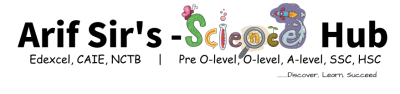
 Ariful Islam
Ariful Islam
 English
English
 Certificate Course
Certificate Course
 0 Students
0 Students
 00h 00m
00h 00m